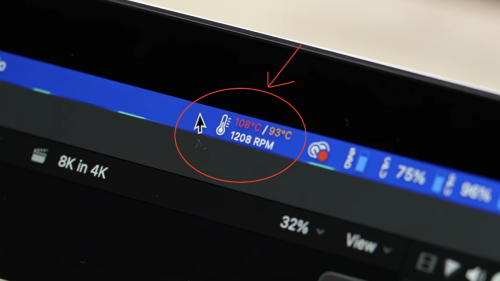
Reasons for MacBook overheating
- Ingress of dust
MacBook, like any other computer, needs maintenance and cleaning. The ingress of dust into the ventilation holes and slots of the radiator is one of the main and main causes of overheating of the device. It is recommended to clean your Macbook and change the thermal paste at least once an hour. It is important to note that cleaning and replacing thermal paste without special skills and tools is highly not recommended, because for this you need to open the cooling system and disassemble the device, which without special skills can lead to more serious consequences. If you decide to clean your device, we advise you to contact our Service Center “…”, where you can get advice about your device and leave it in the hands of a master. The operation itself to clean your Macbook is performed from 2 hours and is carried out under special conditions with the support of professional engineers of our team.
- Using a macbook in unconventional conditions
Many of us have noticed that if we work with a MacBook in bed or on the go, the computer starts to make noise and heats up much faster. This is due to the fact that the case itself is a passive radiator that plays an important role in cooling the device. Therefore, a very simple and important tip is to use the device on a solid surface, be it a table or a simple stand.
- Resource-intensive applications and software
The programs that you install on your computer play a big role in loading the processor. Based on what you should know, installing applications from unknown sources can lead to heavy processor loading. All applications that consume more than 70% of CPU power load your processor to the maximum, which is why your MacBook quickly heats up to high temperatures. You can check what applications are loading your processor using the standard System Monitoring utility.
