
Starting with macOS Sonoma, Apple changed the way users receive beta updates. Instead of installing the macOS Beta Access Utility, users can directly install beta updates from System Preferences after registering as a developer.
Requirements OS X Sequoia:
- iMac 2019 and later
- iMac Pro 2017 and later
- Mac Studio 2022 and later
- MacBook Air 2020 and later
- Mac mini 2018 and later
- MacBook Pro 2018 and later
- Mac Pro 2019 and later
How to install the macOS Sequoia Beta?
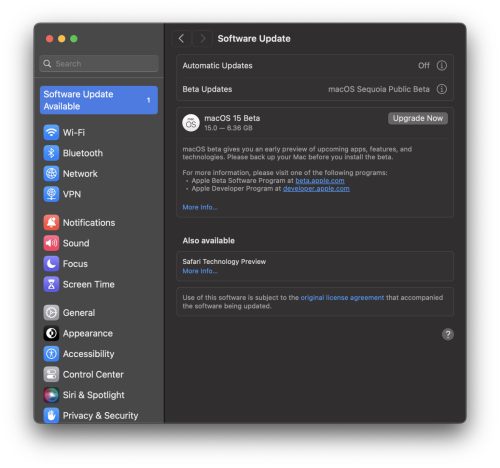
- Go to System Preferences – General – Software Update.
- Click the “i” icon next to Beta Updates.
- Select macOS Sequoia Developer Beta from the drop-down menu.
- Click Done and wait until the update appears in the list of available ones.

Attention, please! Before updating the system to the beta version, be sure to create a Time Machine for the entire system.
