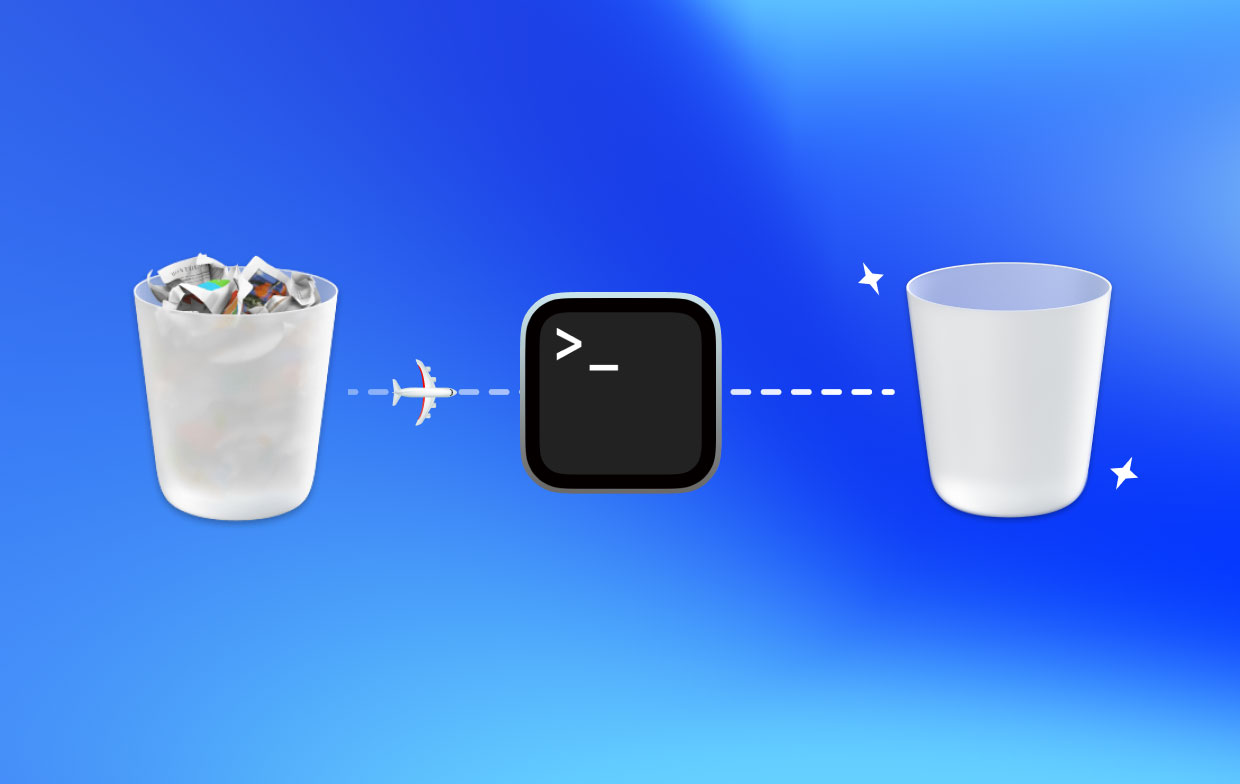How System Integrity Protection works on Mac?
Sometimes it is impossible to clear the trash in OS X in the usual way and to do this you need to turn off the SIP system, return to the system and empty the trash, and then turn on the SIP system back. Disabling System Integrity Protection occurs only from Mac (Intel) recovery mode. However, the procedure is quite simple and accessible to the average user. Follow this procedure:
- Shut down your Mac.
- Turn it back on and immediately press Command + R.
- After the recovery mode window appears, go to the top menu — Utilities — Terminal.
- Enter the command csrutil disable in the terminal and press Enter (Return).
- Restart your computer.
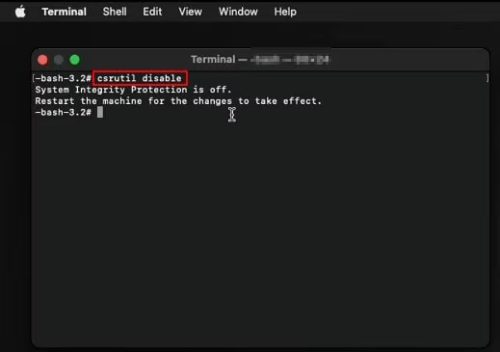
Clear the trash from your account on OS X and turn on SIP:
- Shut down your Mac.
- Turn it back on and immediately press Command + R.
- After the recovery mode window appears, go to the top menu — Utilities — Terminal.
- Enter the command csrutil enable in the terminal and press Enter (Return).
- Restart your computer.