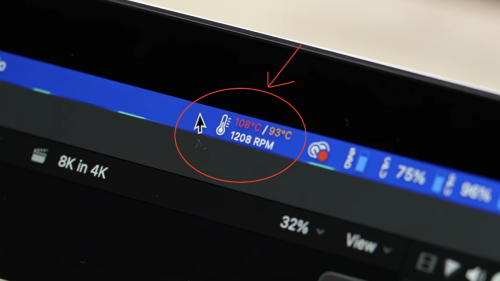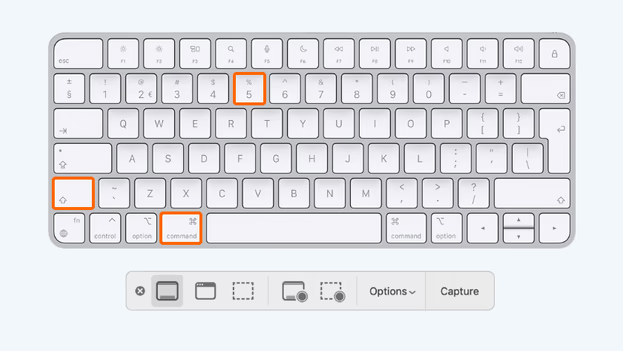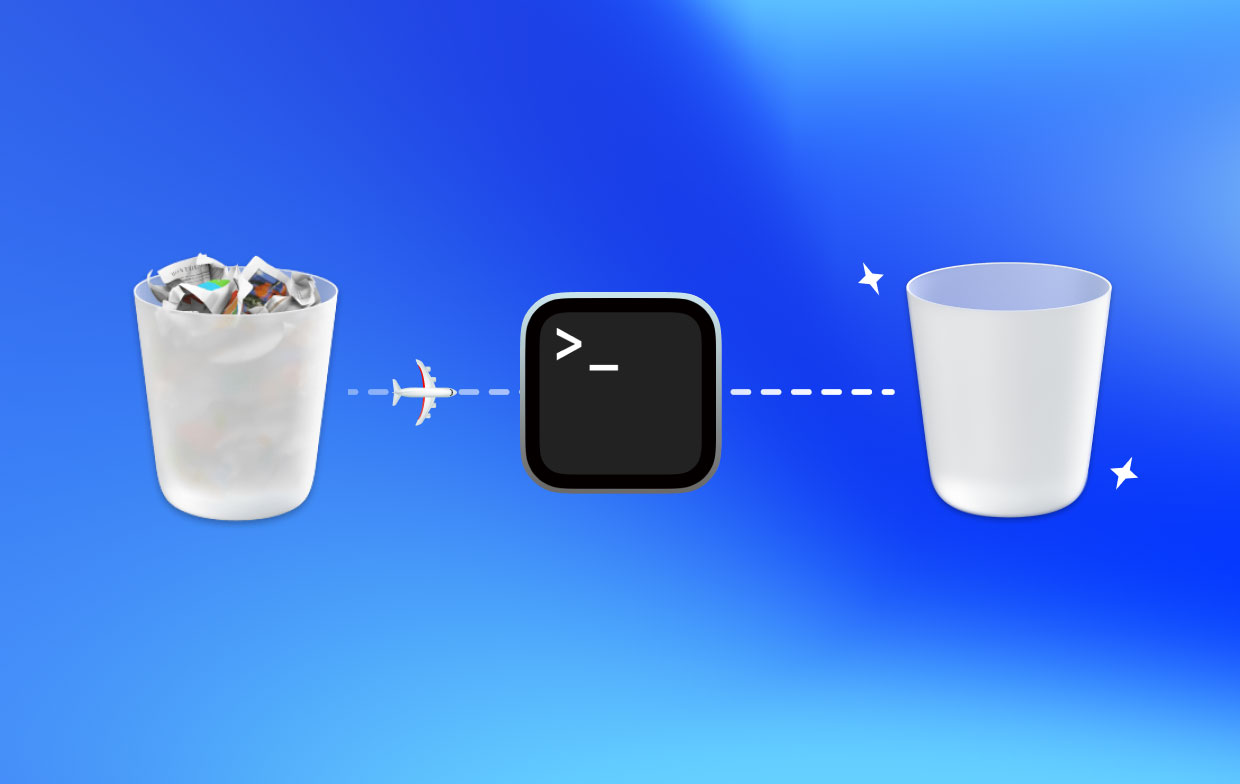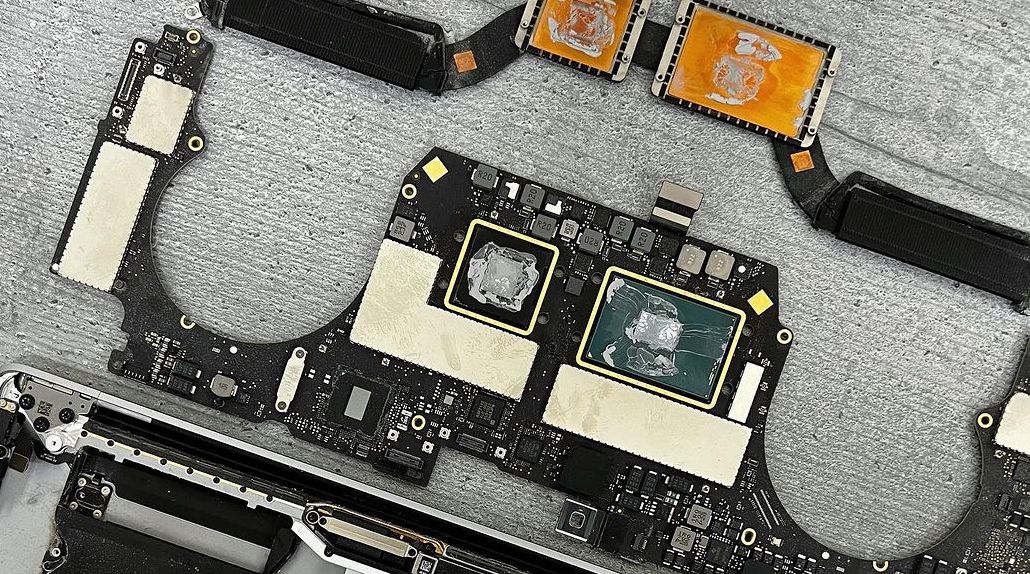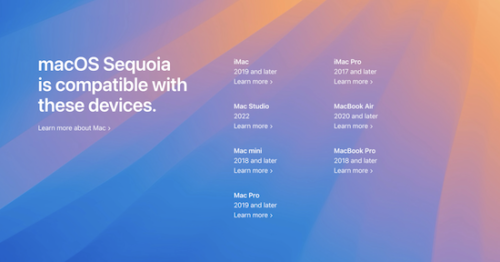The list of gadgets that will support the latest operating system has not changed and remained the same as for OS X Sonoma. I am very happy that the support for old Macbooks, which are built on the basis of Intel with the T2 controller, is still preserved. We will tell you how to install the new OS X on an older MacBook in the second article.